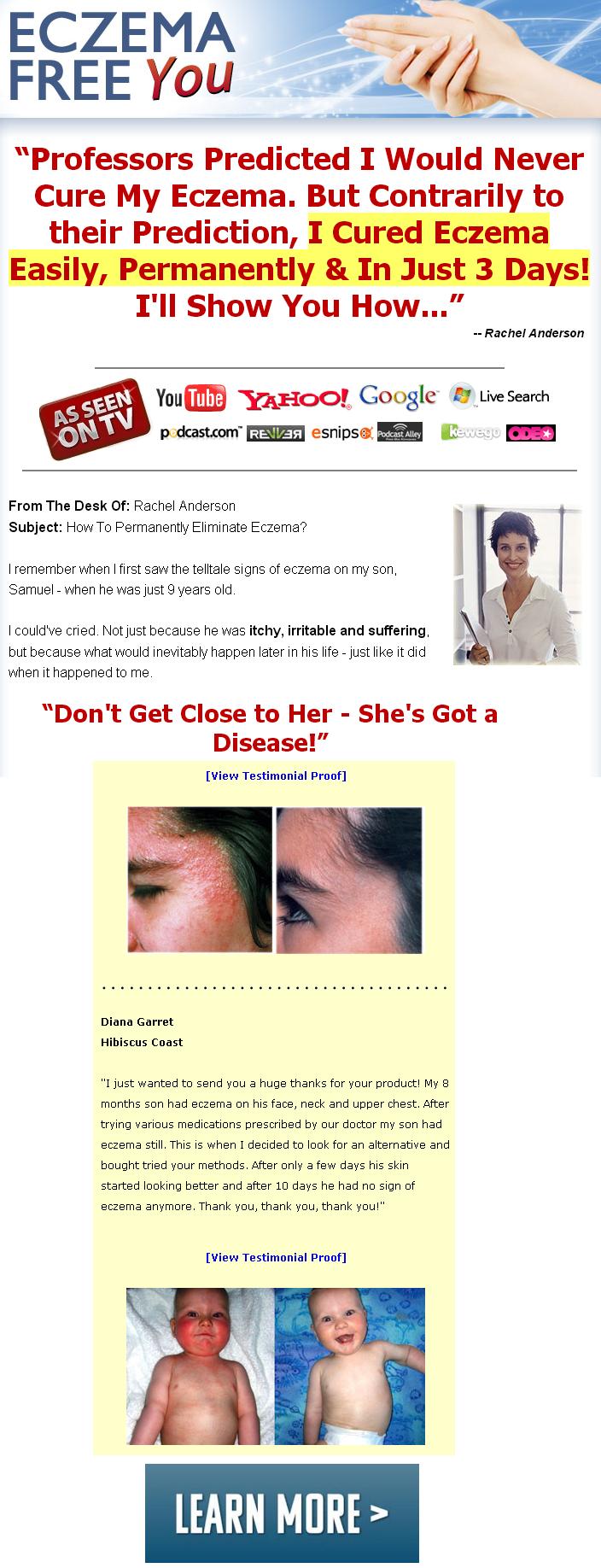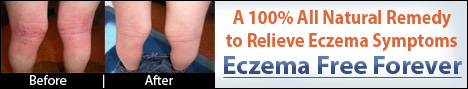With all the buzz surrounding social media, RSS, video and every other online content outlet, one standby that gets taken for granted is good old email. We all use it (and some of us love it), but it also can be a source of enormous frustration that can eat up a lot of the workday. However, much inbox-related angst is easily avoided with a few simple changes in what you use for email and how you process it. In no particular order, here’s my top ten email management tips:
1. Use a professional email service. Making a change here can make all the difference in how useful email is to you. The good news is that the best email services are either free or very low-cost. Are you using free services such as MSN or maybe AOL? They are not terribly professional and actually place text ads in outbound messages. Who needs that, when you can use GMail or Google Apps for free (and get a much larger mailbox)? Other excellent email choices: FastMail.fm, Rackspace Mail or Runbox.com.
2. Discover IMAP (Internet Message Access Protocol). Most standard emailboxes you get from your web host or Internet service provider are POP3 (Post Office Protocol) mailboxes. POP3 allows you to download your messages to one place at a time but doesn’t synchronize both incoming and sent messages among all your devices (computers and/or smartphones). So what’s the advantage of IMAP? All your email and sorting folders are synchronized on the server so what you have on your primary computer matches your other computers and your smartphone. Email service providers that offer IMAP support include (you guessed it) GMail, Google Apps, Rackspace mail and Fastmail.fm, among others.
3. Take your time! Everyone is usually rushed when they write emails, but it still counts as writing, and it’s worth a few extra minutes to be sure you are being understood clearly. Better to spend a few extra minutes now than endure a three-day volley of misunderstandings and clarifications.
4. If you get an important message, acknowledge it. If you don’t have the time to write a full response, just take a second and let the sender know you will get back to them later. Saves them from wondering if you ever received the message.
5. Use an email signature. This seems obvious, but many people still (even in a business setting) don’t include their contact information in each email. Include a marketing message if you want, but definitely include contact info. This makes responding or adding your details to an address book more convenient for your recipient, all while providing an opportunity to promote your business.
6. Use your mail service’s spam-fighting system. No need to depend on anti-spam applications when your mail system does it all for you on the server. I have several domains that funnel mail to my main mailbox, which means I get a great deal of spam. However, almost every one is caught by my Google Apps hosted email.
7. Consider using a secondary mailbox for non-critical messages. I subscribe to a lot of email newsletters and blog updates, and all of them go to an address I set up expressly for that purpose. I do read them daily, but they don’t distract me from important client and project-related email.
8. Check out alternatives to Microsoft Outlook. Many web-based email systems are great, and you can get to them no matter where you are. Another option is Mozilla Thunderbird. It’s free and has everything you need to manage your mail without clogging your system memory. There are also hundreds of plugins available for added features, too.
9. Check email only two to three times per day, and never first thing in the morning. Many swear by this method, as it improves efficiency and minimizes distractions. If you find that managing your email is disrupting your workflow and productivity, this is an option to consider.
10. Use emoticons. Yes, they can be annoying and maybe a bit juvenile. However, they can be very helpful in conveying the correct emotional tone in an email. A simple smiley-face can mean the difference between your message being perceived as sarcastic or sincere.
Mary Motz
ProVirtual Solutions – Web-Focused Consulting and Assistance
http://www.provirtualsolutions.com